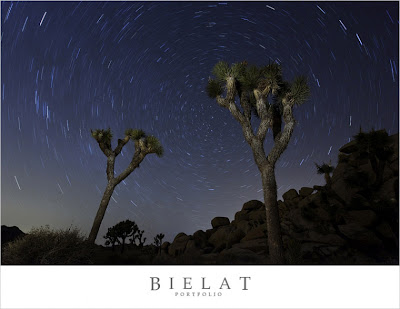Granted, I wasn't doing any Rembrandt or butterfly lighting here... It was more like lighting for a Passport photo than anything.
Long story short, I was hooked! I ran out and picked up an SB-800 speedlight the day it came out (which was in mid-2003 I believe) That was when I had my trusty Nikon D100 with me. Man I loved that camera... I might even pick another one up just because I miss it so much. Tangent. Sorry about that. So back to the lesson... Nikon has an amazing CLS system. Even back then! Their D-TTL stuff was magical and it caused me to work my butt off freelancing so I could pick up a second one! The CLS system came even further down the road and they introduced more bells and whistles which is what you see today.
With two, I was able to do all sorts of awesome flash photography. I could essentially, take my studio on-location with portability and easy set-up/take-down to get my job done better and faster... Cool.
So, I worked on it and studied lighting more and just kept experimenting. The internet was a huge help along with various DVDs and seminars that I attended. I definitely encourage learning so soak up as much information as you can so you can be all that you can be.
On that note, I hope that these next couple flash articles will help you and get you to use your flash off the camera more.
My workshops and seminars cover all the basics so for this article, I am just going to assume that you at least know the fundamentals, camera settings and lingo that I will use.
First things first, you need to think about what you are going to use as your flash settings. The two obvious choices that I can think of is whether you will want to use the camera and flash's TTL system or if you simply want to use the flash in manual mode. There are pros and cons to using either one so let's go over what they are:
TTL FLASH: (TTL stands for "Thru The Lens" BTW)High speed sync (or FP sync for Canon shooters)... This is some awesome stuff that is worth it's weight in gold! (More that high speed sync stuff later) TTL is also very easy to use. Nikon shooters do have a little more luxury in this department and have the ability to easily tweak their flash output on all slave units from their camera. Canon users don't have such a luxury and have to purchase a ST-E2 and use light ratios to get the same effect. TTL frees us up from the old days where it seemed like every photographer also needed a quantum mechanics degree as well...
Seriously with that? Well the TTL system takes care of that and calculates the proper flash output because it knows all the variables in those equations. The result it that you have your own little math geek in your flash now!
The technology does have its limitations however. For example, you will get flaky and inconsistent results if the ambient light is too bright or when commander unit is not in sight of the slave units and stuff like that. Distance from commander to slave can also be an issue. There are products out there like the RadioPoppers and PocketWizards newest product (The TT1 and TT5) that do fix these limitations. Another issue is that this stuff is proprietary so you can only have Nikon flashes with your Nikon cameras or Canon flashes with your Canon cameras... You can see that this can get expensive at $300+ a pop for their latest flashes.
Check out this video on the Mini TT1 and Flex TT5...
MANUAL MODE: Good ol' fashioned manual mode. A lot of photographers use manual mode and I do too. However, photographers such David Hobby and Zack Arias are 110% manual mode flash... Why do that if TTL is as awesome as I say it is??? Well first off, price... The only real big purchase you would make is for at least a pair of PocketWizard's or more if you want to use more flashes. There are things known as "eBay triggers" out there which may not be the industry standard, but are 50 times cheaper than a pair of $400 PWs. Not bad! You could even get away with a long PC Sync cable and run it from your camera to your flash tethered to save some cash... Also, you aren't limited to your specific camera brand's flashes. You can pick up ANY flash that has a PC Sync input and hook it up to your wireless transmitter and you are good to go! If the flash doesn't have a PC Sync input then you can always buy a hot shoe mount that has one and daisy chain it that way to work. (PC sync cable to hot shoe mount then flash mounted on hot shoe)
So you can get away with dropping a lot less for a manual flash setup... Why else does it rock? Well, TTL does all that fancy pants trigonometry stuff to do all the busy work for you with each and every shot. That means the flash output will be or can be different with each shot or composition change that you make. This could be an issue and give you inconsistent results from one to another... It's sort of the Matrix metering system but for flashes you know? Therefore you have to ride the flash exposure compensation.
Here are a couple example images that were shot with Manual Flash:



.jpg)
We were in a tight space in this alley and I couldn't rely on my lighting system to work in TTL mode. Also, it was dark enough where I didn't need a fast shutter speed to dial down the ambient light so I hooked up my PocketWizard Plus II receivers and shot in manual mode. All I needed to do was set my flashes up once and I could spend more time shooting and less time fidgeting with my settings.
With manual flash however, you set it and forget it... Position subject at X put light stand and flash about arms length away from them at Y, dial in your settings and every shot will have the same flash output... DONE! Unfortunately, there are bad things about this setup. The most annoying issue is your camera's stupid sync speed. The way SLRs work is that the mirror flaps up and the shutter opens for x seconds and closes and then the mirror flaps down... Many cameras have a standard sync speed of 1/200", 1/250" or even a 1/500" (like on the Nikon D70s) but check your camera manual to see what yours is... It is the maximum shutter speed that you can use when shooting with a flash. Plain and simple. If you shoot at that shutter speed or slower then you are all set... Shoot faster than the sync speed and welcome to 'blacklinesinmyphotosville'. What that nice long line is at the bottom of your picture (or left or right side if shooting portrait) is that your exposure was so fast that it didn't give the image enough time to get the full effect of the flash because it closed up too quick.
All in all, as mentioned before, I use both methods. There is a time and place for both of them. I use TTL and high speed sync when I want to shoot portraits and want overpower the sun... That means I can dial down the ambient light and get really cool portraits that are just top notch... If I were to do that in manual mode then I would need a lot more flash power (enter studio strobes and power packs which cost $$$$) to get my shutter speed slow enough so that it falls into the sync speed of the camera....
So that gives you the rundown on what your options are as far as flash modes are concerned. The next part will discuss how to go about quickly set your gear up and dialing in your settings so you can spend more time shooting and less time fidgeting with your it all. Not a bad deal right?
*Sample images coming soon
Be sure to comment on this post and let me know how you use your flash. I know there is a lot more information on the subject. This is meant to be a nice general overview of things to get people started.
Thanks for stopping by!
Mike